Flows
Group multiple steps to be visible in diagrams in the iii development console
Flows group related Steps together so you can see them as connected workflows in the iii development console. Add flows to your Step config - it's an array of flow names.
How It Works
Add flows to any Step config. Each string is a flow name.
Example
Two Steps working together in one flow.
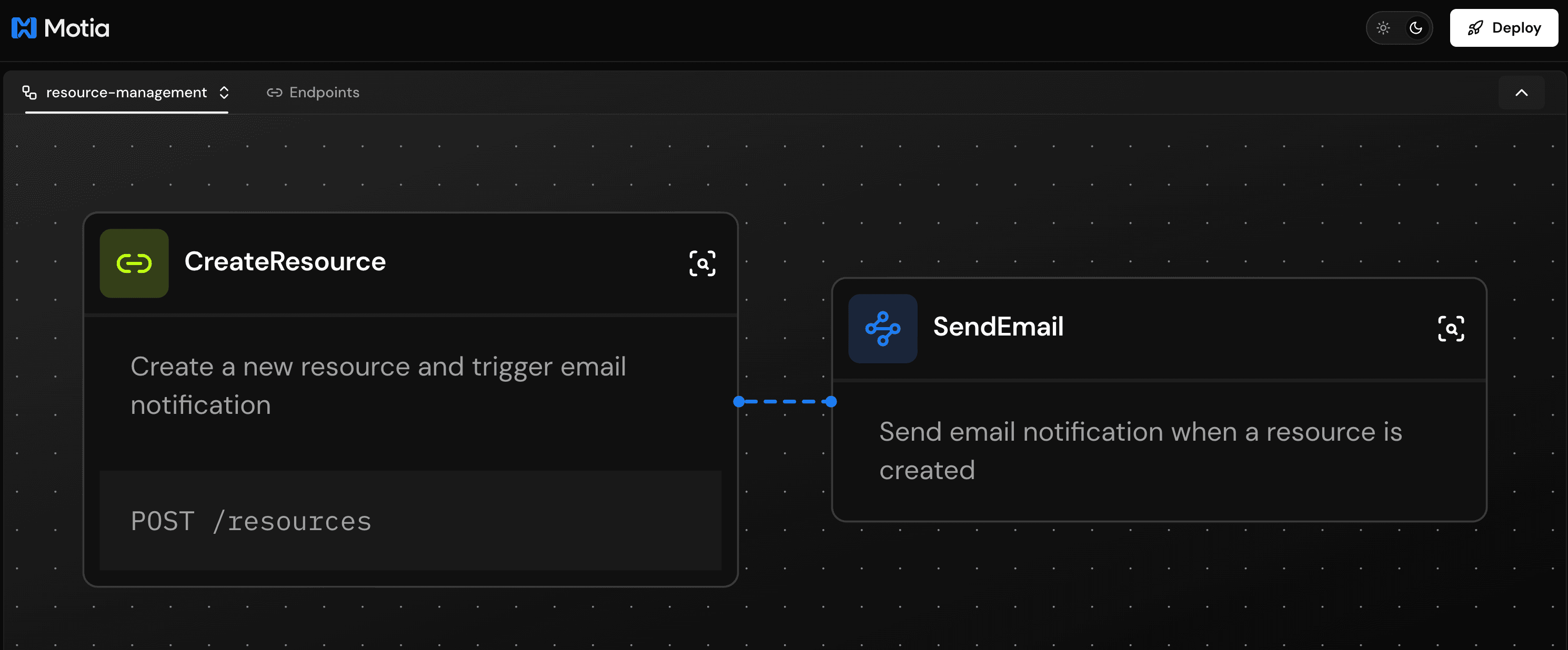
API Step - Create resource:
Queue Step - Send email:
Both Steps have flows: ['resource-management']. In the iii development console, they appear connected.
Multiple Flows
A Step can belong to multiple flows.
This Step appears in both flows in the iii development console.
Steps Without Flows
Steps work fine without flows.
Flows in the iii Development Console
The iii development console has a dropdown to filter by flow. Select a flow to see only the Steps that belong to it.
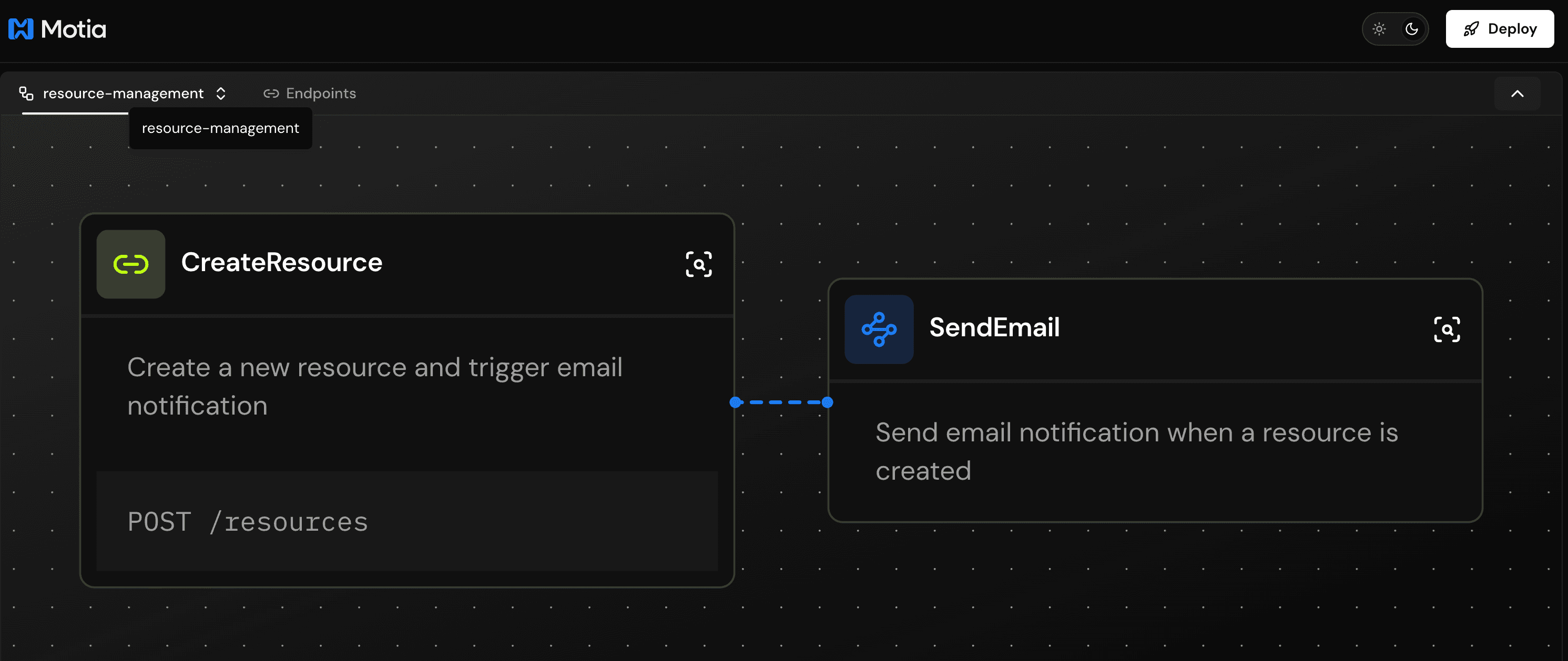
Virtual Connections
Use virtualEnqueues and virtualSubscribes for visualization without actual events:
Virtual connections show as gray/dashed lines in the iii development console. Real connections (from enqueues and queue triggers) show as dark solid lines.
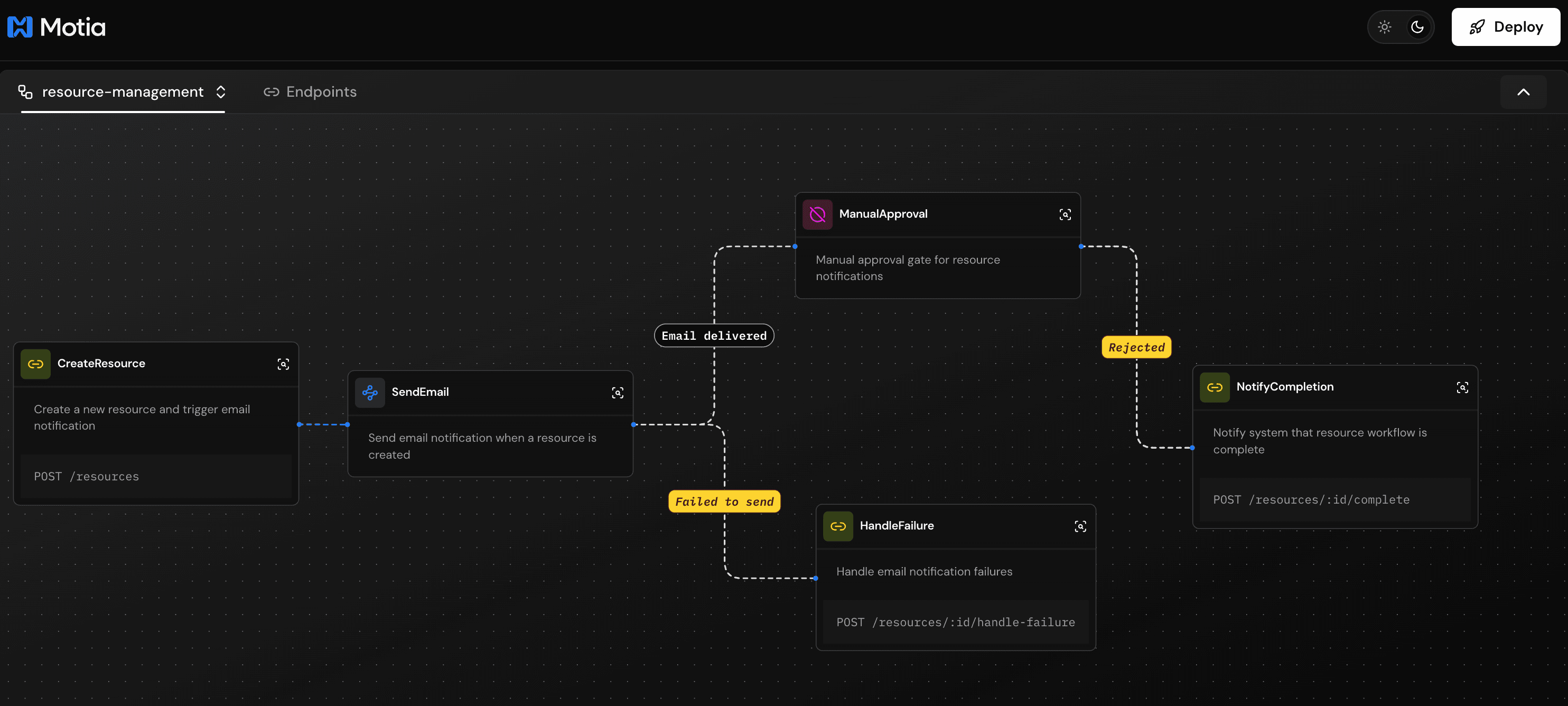
Labels
Add labels to connections in the iii development console:
NOOP Steps
NOOP Steps don't run code. They're for visualization only:
Learn about customizing how flows look